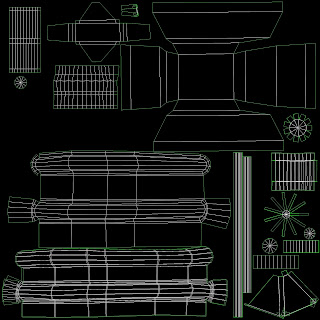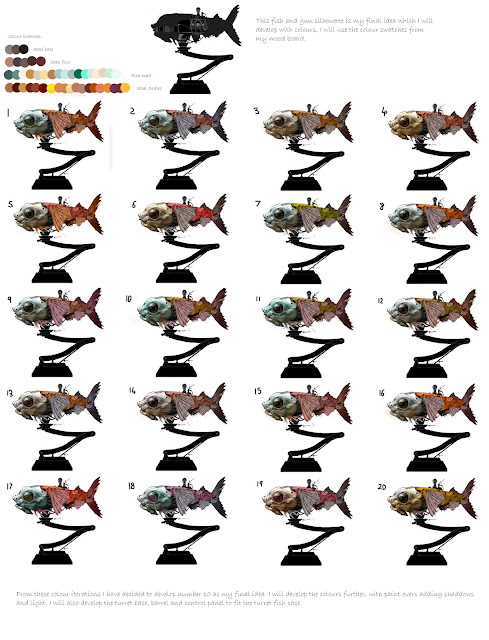At the beginning of the week I had game production, which was not only the day of the sentry gun project hand in, but is also when our new project will be introduced to us. However, even though it is the project hand in day , I still have a few things to sort out that I had problems with throughout the project, for example the pivot point of the animation was off center, even though the pivot points where correct in 3ds max.The texture I created for the gun fire wouldn't show up and I needed to take renders.
I learnt more about Zbrush and the tools you use. now I know how to apply symmetry, how to use different paint brushes, add different materials, rendering and has overall gave me more confidence in sculpting.
In life drawing this week I really enjoyed the lesson, we focused on the head and shoulders, drawing from interesting angles, with the head facing down, up and from the side. I feel I did well with this task as measuring is one of my strength, and I used to draw portraits all the time, with interesting angles when I was at college.
This week the new character project had been introduced to us, we have to design two Dichotomy characters and model on of them, both have to be human, but one can be humanoid. So far I have decided that the world my character will be in is extreme cold climate, therefore the clothing they will wear will fit the temperature, with lots of layers and fur. I like the idea of having a larger protector character and a smaller protected character, such as a father and daughter relationship. I have also decided they will be placed in rural Japan. We also looked at Character creation and what makes up a character, such as a backstory, the world they live in, personality, body type etc, that would determine how a character will look for example, my characters world is set in a cold climate, which means they would wear layered clothing.